To install GamerHash application on a Linux computer, select the appropriate version after clicking “Download GamerHash” button.
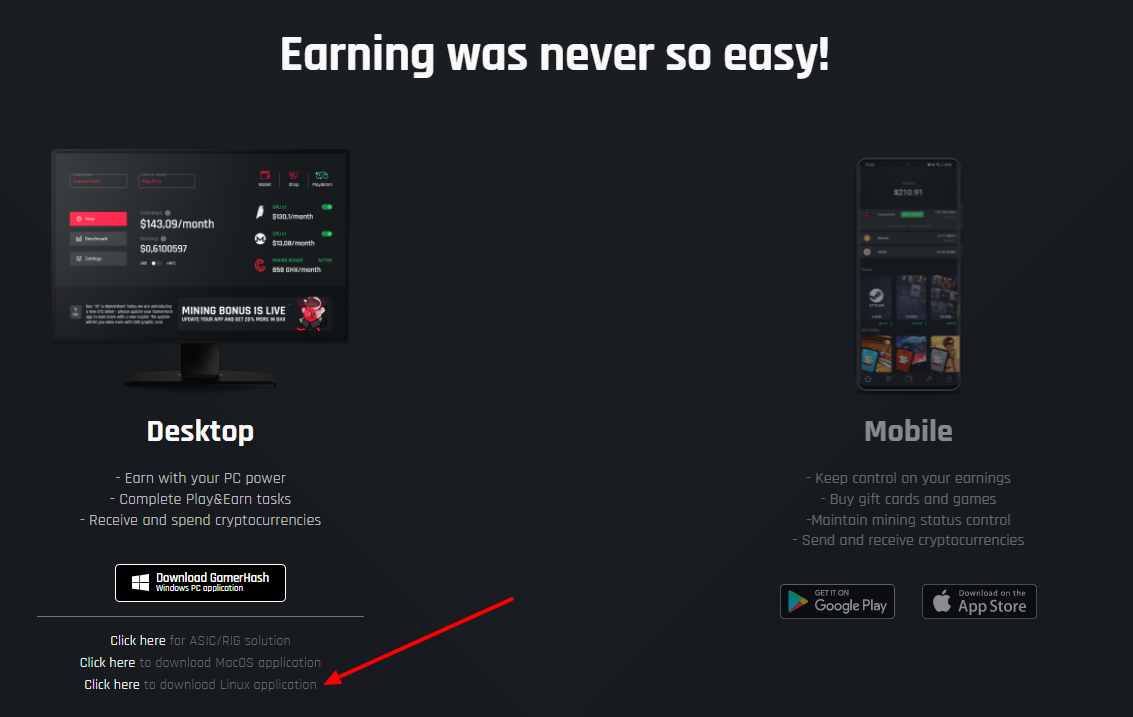
- After the download is complete, unzip the file and open GamerHash folder.
- Run the application using script “GamerHashLauncher”. If you have permission to open scripts in the file manager settings, “Run” window will appear. Click “Run” window.
Otherwise, the script will open in a text editor. In this case, you have two options:
- Go to preferences -> Save tab -> Executable text files -> Ask me every time.
- Run the script using the terminal. To run the application from the console, right-click on the background in the file manager and select “Open in Terminal”.
To run the application, type “./GamerHashLauncher”. After the first run, the application will be added to the list of applications in the menu.