In a situation where an error occurs during the performance of Benchmark or the obtained result of the expected earnings will significantly differ from the earnings suggested by the calculator, the logs registered by the application should be downloaded. Logs are a record of Benchmark process containing details of your hardware and the operation of miners throughout the process. Thanks to them, GamerHash team can quickly determine what the cause of an error can be.
Once you go to Benchmark, download logs from the application (red “Benchmark” button)

And then click “Copy Logs” button.
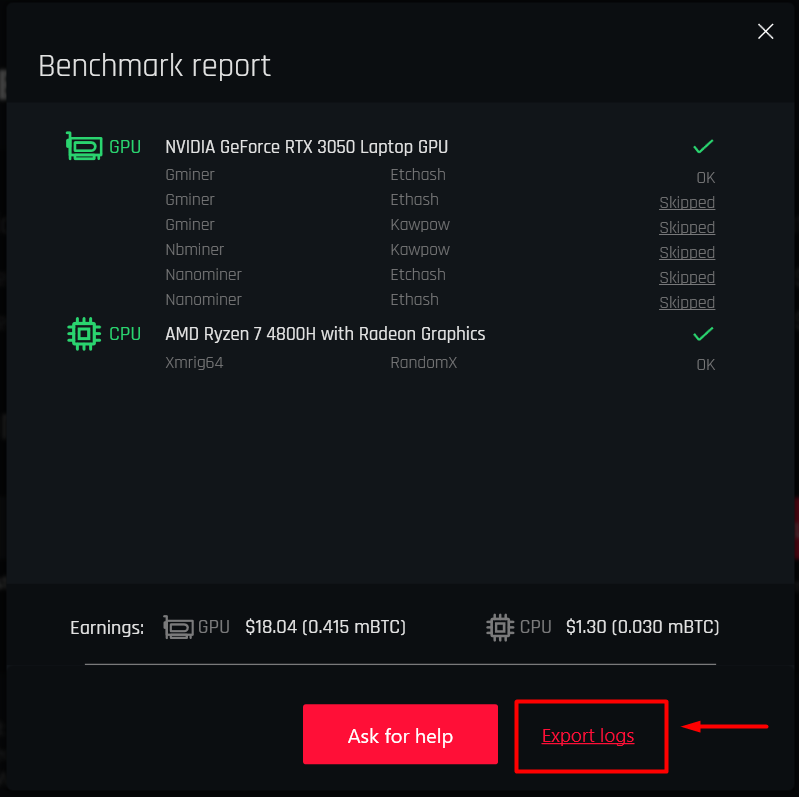
By default, a log file is saved on the desktop under the name format “GH_Log_data” as .zip file.