Press two keys simultaneously: WINDOWS and R which should trigger a new window.
Write: %localappdata% in the text field (don't forget about % symbols at the beginning and end of the phrase) and press ENTER.
Open ESET Internet Security window and go to Setup.
Go to Advanced Setup -> Detection Engine.
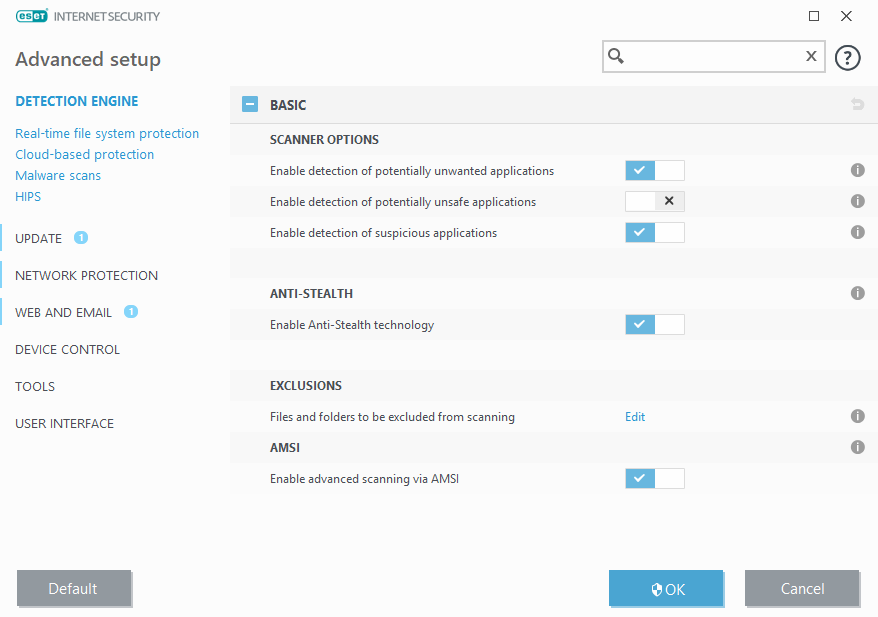
Go to Edit at Exclusions option.

Click Add, choose Exclude path, and paste GamerHash path.