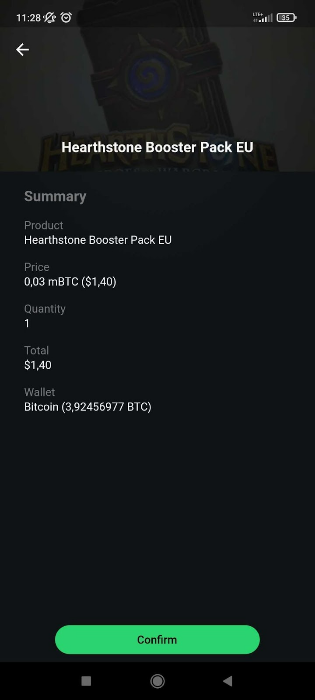The User can pick up a product using the mobile application in the following way:
- After selecting a product, click green “Buy” button.
- In the second window, the User can choose a wallet from which he/she wants to make the payment, the quantity of a product and the possibility of using a second wallet if the funds on the main wallet are insufficient.


The final stage is the order summary, the User can check choice. User confirms the payment with green “Confirm” button.